Using the resources below, you can update your API, make connectivity changes, and re-route 100% of your traffic to the new, cloud-based platform. Please make sure to update your existing connection and re-route 100% of your existing ACRO traffic now.
And if you have questions, we’re only a click or a phone call away. Whether it’s online resources or live technical support – we’re committed to providing the help you need to make this change possible.
Don’t wait to experience the improved possibilities of the cloud.
Begin with our developer portal
Tailored specifically to developers, our portal gives you everything you need to update APIs for the cloud:
- Unlock access to the Legacy (FFF)/XML System-to-System API using our
exclusive Partner Access Product code: 176f29e14f739a0d9bd96cc165f8c33c - Or, choose the industry standard JSON API available in the Consumer Credit
Report API product. - Questions? See our Getting Started FAQs.
Avoid a service disruption by registering and signing in to developer.equifax.com.
Complete Your Migration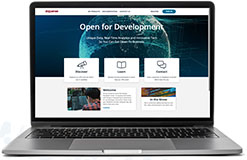

Contact our support
team directly
Our ACRO Transformation Office is
here for you:
- Phone: 1-888-407-0359 (choose option 2, then option 5 when prompted)
- Email: BT.ACRO.Tech@equifax.com

Talk to an expert
Still have questions? Schedule a personal
tech support session with our ACRO Tech Support Team

API change made easy
Move your API from Sandbox to Production with these resources:

Questions?
Get the answers you need from these
API-specific FAQs:
- FAQ for the Legacy API
- FAQs for the JSON API (Consumer Credit Report)

